
Synapse® Mobility — a part of Fujifilm’s comprehensive, AI-supported Synapse Enterprise Imaging portfolio—is a leading image-viewing platform that provides role-based access to diagnostic-quality content on any device both in and outside the organization. Globally accredited to support diagnoses via desktop, laptop, iOS, and mobile device, Synapse Mobility gives providers the anytime, anywhere access they need when making high-quality care decisions.

Whether it’s a standalone facility or a substantial healthcare enterprise, the ability to securely access and share imaging across the organization is critical for optimal patient care. Synapse Mobility’s state-of-the-art interoperability and integration capabilities help care teams see the whole patient picture with advanced study-sharing functionalities to enhance cross-departmental collaboration.
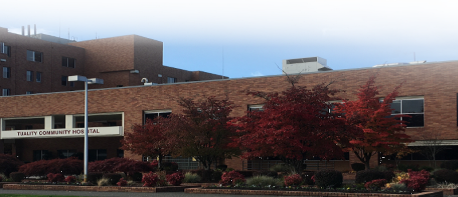
Tuality Healthcare needed an application that provided instant access to patient imaging and data for it’s care teams, while enhancing clinical collaboration with the 300+ providers in the community. As a Synapse PACS facility, Tuality quickly learned how Synapse Mobility provides instant access to the entire patient imaging record across all departments and locations to providers both inside and outside the facility to support a comprehensive enterprise imaging strategy.
See how our industry-leading mobile viewing platform supports your enterprise imaging strategy.